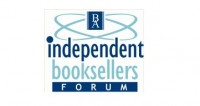Nearst enables you to stay in contact with your customers via Whatsapp
Posted on
 ActSmart partner NearSt introduce the option to add WhatsApp chat functionality on your NearSt shop page!
ActSmart partner NearSt introduce the option to add WhatsApp chat functionality on your NearSt shop page!
As more people are beginning to self-isolate many shops are having to introduce more methods to keep running their businesses running. It's a rapidly changing situation for shops and communication with your customers plays an important role.
To help make it as easy as possible for your customers to contact you, NearSt have rapidly developed the option to add WhatsApp chat functionality on your NearSt shop page. The new service is available from today, is completely free, and will allow shoppers to contact you directly via WhatsApp.
All you need is a WhatsApp Business Account to receive any messages sent through your shop page. Setting up a WhatsApp Business account is very simple (and free!), and will take you less than a minute. It gives you a very easy way to be reachable for your customers, without giving away your personal mobile phone number or mixing personal and business messages.
Just follow these simple steps:
- Download the WhatsApp Business app on your iPhone or Android phone.
- Once you open the app, you will be asked to enter a phone number. It's recommended to use your shop's landline number for that!
- It will try to send an SMS to that number at first, which might fail in the case of a landline, but you will then be able to request an automated phone call with the code needed to verify the number. After that's done, you'll get a chance to set your business name and some other optional details, like an address and opening hours.
- Once everything is set up, go into Business Settings > Short Link and copy the link WhatsApp has generated. Send that link to support@near.st, and we'll connect it up to your NearSt shop page!
If you have any questions or need any support getting set up feel free to get in touch with the team at NearSt who will be happy to help hello@near.st.
Useful links
If you have any other queries please contact us.